Overview
Features are the core capabilities of your product that customers discuss, request, and evaluate during the sales process. Hindsight’s Features system helps you track these conversations, understand feature performance, and make data-driven product decisions. Unlike high-level decision drivers (like “Security” or “Ease of Use”), features represent specific, atomic capabilities like “SSO Integration,” “API Rate Limiting,” or “Custom Fields.”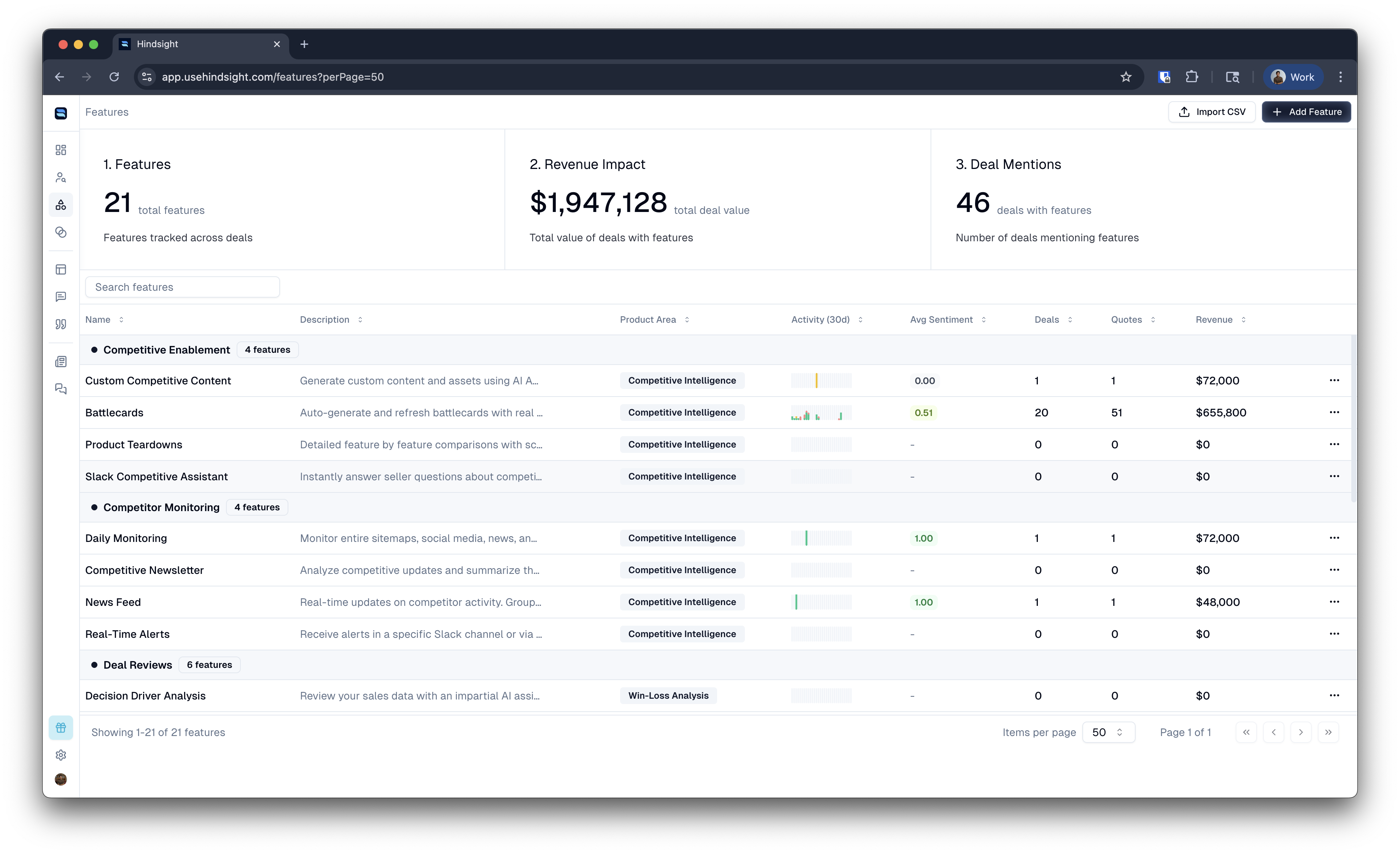
Setting Up Features
Creating Features
Navigate to Settings > Features to manage your feature catalog: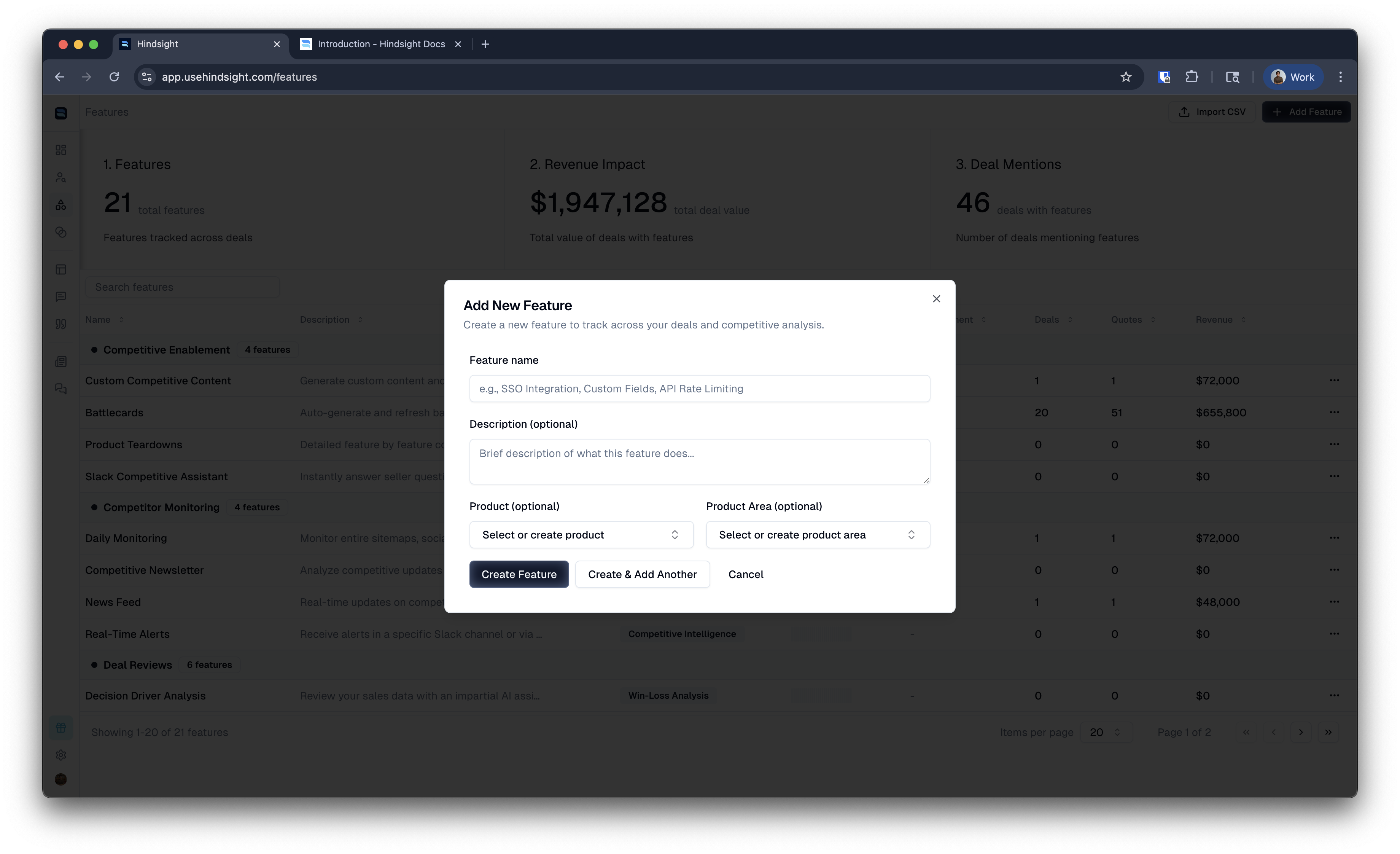
- Name (required): Clear, specific feature name (e.g., “Single Sign-On”, “Audit Logs”)
- Description (optional): Detailed explanation of what the feature does
- Product (optional): Which product this feature belongs to (e.g., “Hindsight CI”, “Hindsight Research”)
- Product Area (optional): Functional category (e.g., “Security”, “Analytics”, “Integrations”)
Bulk Import
For teams with extensive feature lists:- Upload CSV files with up to 50 features
- Required columns:
name - Optional columns:
description,product,product_area - Automatic validation and duplicate detection
Best Practices
- Be Specific: Use precise feature names that customers would recognize
- Consistent Taxonomy: Establish clear product and product area categories
- Regular Maintenance: Review and update feature descriptions as your product evolves
Feature Analytics
Performance Dashboard
The Features dashboard provides comprehensive insights into how your features perform across deals:Key Metrics
- Total Mentions: How often each feature appears in deals and conversations
- Sentiment Analysis: Positive, negative, or neutral sentiment trends
- Revenue Impact: Total deal value associated with feature mentions
- Deal Correlation: Which features appear in won vs. lost deals
Individual Feature Analysis (coming soon)
Click any feature to see detailed analytics: Mentions Timeline: Track feature discussion over time- Conversation frequency
- Deal stage correlation
- Seasonal patterns
- Features mentioned in won deals
- Average deal size by feature
- Time-to-close correlation
- Positive vs. negative mentions
- Sentiment trends over time
- Context around sentiment shifts
Deal Integration
Features automatically appear in deal contexts:- Deal Summaries: Features mentioned in specific opportunities
- Call Analysis: AI detects feature discussions in sales conversations
- Quote Tracking: Customer quotes about specific features
- Competitive Context: Features discussed in competitive situations
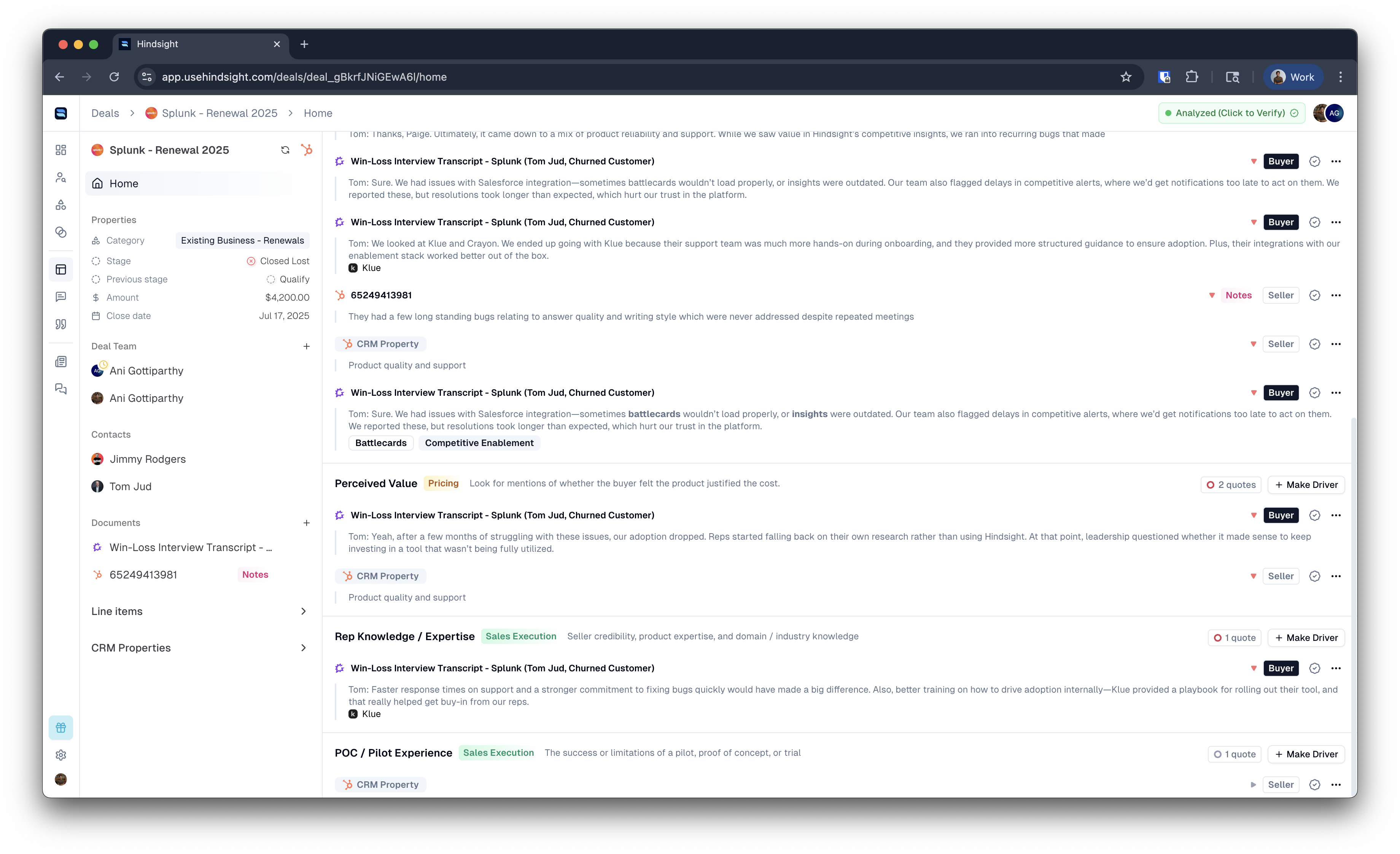
AI-Powered Detection
Automatic Feature Identification
Hindsight’s AI continuously analyzes your deals to identify feature mentions:- Smart Matching: Semantic understanding beyond exact keyword matching
- Context Awareness: Considers deal stage, customer profile, and conversation context
- Confidence Scoring: Only high-confidence matches are automatically tagged
- Manual Override: Easy correction and training for improved accuracy
Detection Sources
- Sales call transcripts and recordings
- Email conversations with prospects
- Deal notes and CRM data
- Win-Loss interviews
- Customer support interactions
- Proposal documents and presentations
Feature Organization
Product Hierarchy
Organize features using a three-level taxonomy:| Level | Purpose | Example |
|---|---|---|
| Product | Top-level solution | Hindsight CI, Hindsight Research |
| Product Area | Module or domain grouping | Analytics, Security, Integrations |
| Feature | Atomic capability for tagging | SSO, Audit Logs, Custom Fields |
Filtering and Search
- Product View: See all features for a specific product
- Area Grouping: Features organized by functional area
- Search: Real-time search across feature names and descriptions
- Activity Filters: Sort by mentions, sentiment, or revenue impact
Competitive Analysis Integration
Features integrate seamlessly with competitive analysis:Feature Comparisons
- Competitor Scoring: Rate how well competitors support each feature (1-4 scale)
- Evidence Backing: Link assessments to specific competitor documents and customer quotes
- Team Collaboration: Multiple team members can contribute to analysis
- Auto-Updates: Analysis refreshes as new competitor intelligence arrives
Competitive Insights
- Gap Analysis: Identify features where competitors have advantages
- Strength Mapping: Understand your unique feature advantages
- Market Trends: Track which features are becoming table stakes
- Positioning Guidance: Data-driven competitive positioning recommendations
Use Cases by Role
Product Managers
- Roadmap Prioritization: Features with high mention rates and positive sentiment
- Customer Research: Real voice-of-customer data from sales conversations
- Competitive Intelligence: Understanding competitor feature capabilities
- ROI Analysis: Which features drive the most deal value
Sales Teams
- Deal Preparation: Quickly understand which features matter for specific opportunities
- Competitive Positioning: Instant access to feature comparison data
- Customer Objections: Historical context on feature-related concerns
- Value Demonstration: Data on features that drive successful outcomes
Customer Success
- Feature Adoption: Track which features customers discuss most
- Expansion Opportunities: Identify underutilized features for upselling
- Churn Prevention: Early warning on features with negative sentiment
- Product Feedback: Customer sentiment trends for product improvements
Leadership
- Investment Decisions: Data-driven feature development prioritization
- Market Positioning: Understanding competitive strengths and weaknesses
- Performance Tracking: Feature success metrics over time
- Strategic Planning: Market trends and customer demand insights
Getting Started
- Set Up Your Feature Catalog: Start with 10-20 core features your team discusses regularly
- Explore Analytics: Understand which features drive your business
- Enable Team Access: Invite product and sales team members to contribute
- Competitive Analysis: Begin scoring competitor feature capabilities
