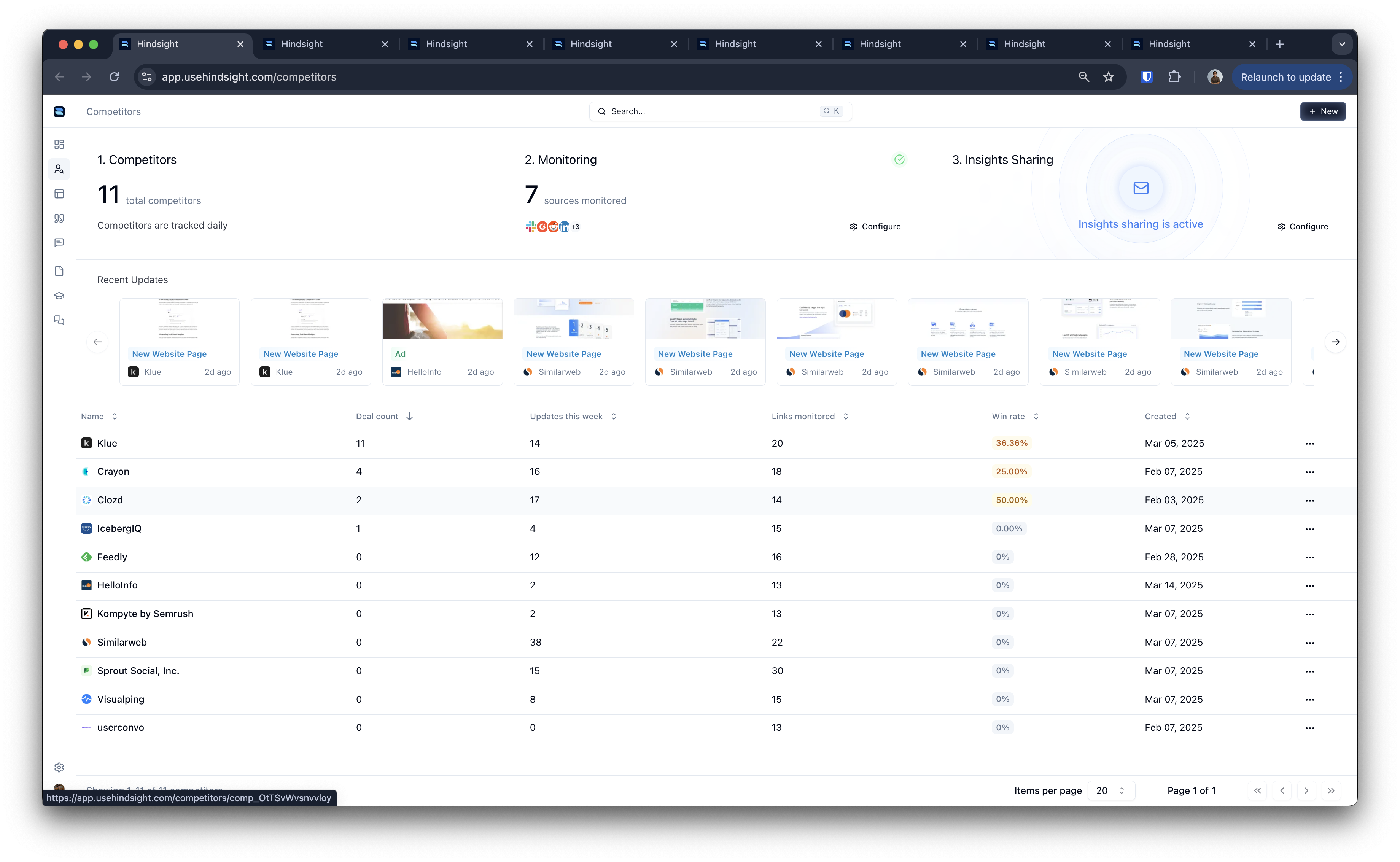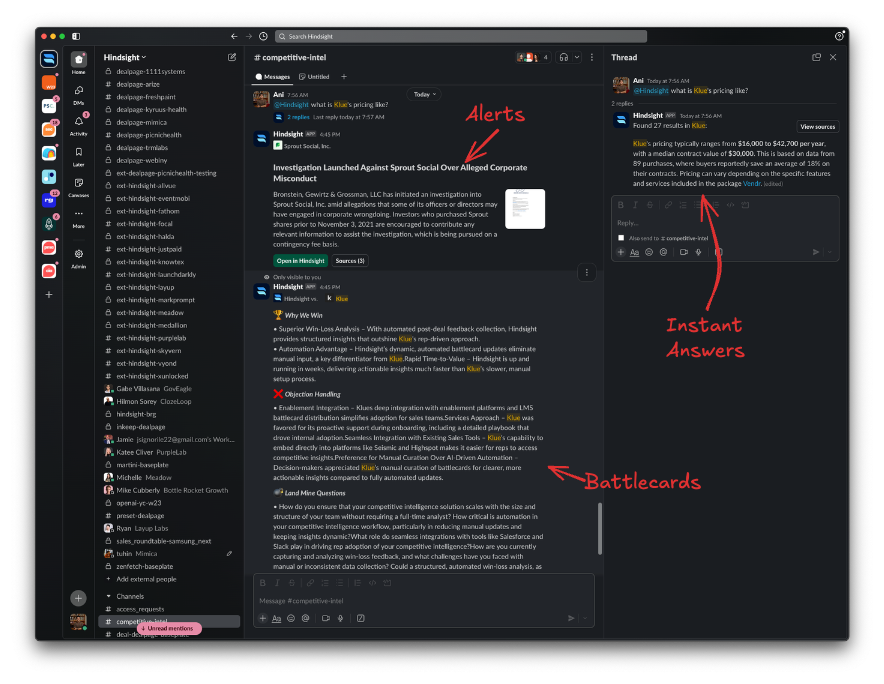Skip to main contentOverview
Intel Triage is the process of reviewing new competitive intelligence, prioritizing updates, and sharing relevant insights with your team. Hindsight automates the collection of competitive data and provides a streamlined workflow for human review and distribution.
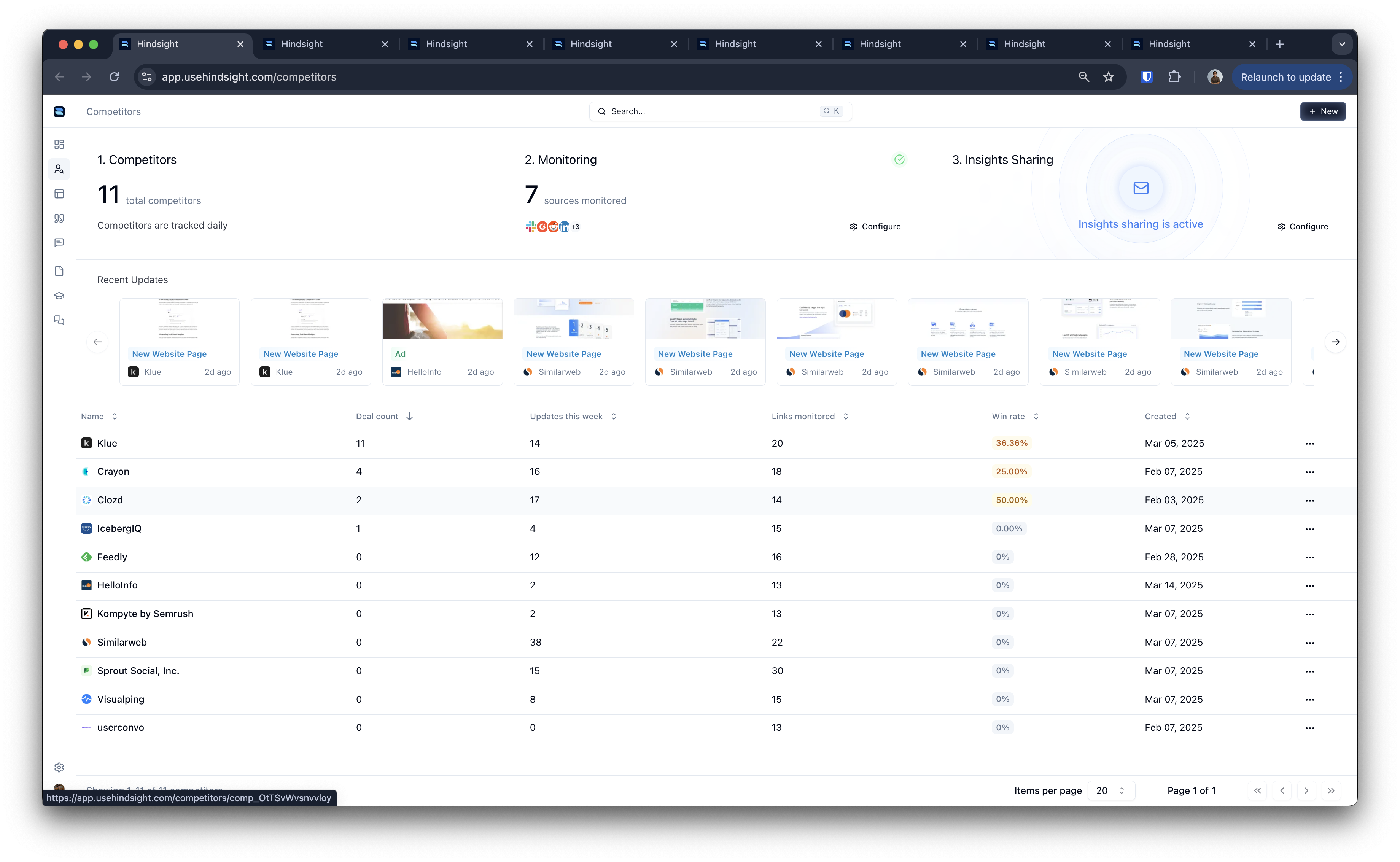
How the Triage Process Works
Set up your competitors with the right monitoring sources to ensure AI scrapes relevant intel daily:
- Website Monitoring: Configure specific pages to track (marketing site, docs, support pages)
- Social & Ads: Monitor LinkedIn, X (Twitter), Google Ads, and LinkedIn Ads
- Reviews & Forums: Track G2 reviews, Slack communities, Discord servers
- News & Press: Monitor Google News for company mentions
- Scraping Schedule: Choose frequency (daily, weekly, monthly) based on content type
2. AI Creates Events for Triage
When new competitive intel is detected, AI automatically:
- Analyzes Content: Reviews documents for relevance and competitive significance
- Groups Similar Updates: Creates “Events” to prevent duplicate alerts (e.g., multiple social posts about the same product launch)
- Assigns Relevance Scores: Rates updates as Low (1), Medium (2), or High (3) importance
- Generates Summaries: Creates concise descriptions of what changed and why it matters
3. Owner Notification in Slack
Each competitor can have an assigned owner who gets notified when new events are detected:
- Direct Messages: Owner receives Slack DMs with summary of new updates
- Triage Links: Quick access to review and act on new competitive intel
- Update Count: Shows how many new events need attention
- Filtering: Links directly to competitor-specific feed for focused review
4. Triage and Share Updates
Use the Alerts Feed to review and act on competitive intel:
Triage Actions:
- Review: Examine the full content and AI-generated summary
- Rewrite: Edit the message to add context or improve clarity
- Send to Slack: Share updates with relevant channels and teams
- Delete: Remove irrelevant or duplicate content
- Bookmark: Save important updates for future reference
Sharing Options:
- Channel Selection: Choose which Slack channels receive the update
- Custom Messages: Tailor the message for different audiences (sales, product, leadership)
- Immediate Distribution: Send high-priority updates immediately
- Batch Sharing: Group related updates for weekly summaries

Alert Management
Untriaged Badge System
New competitive events show an “Untriaged” badge until reviewed, helping you:
- Track Pending Reviews: See what still needs attention
- Maintain Quality: Ensure nothing gets missed
- Measure Response Time: Monitor how quickly team responds to competitive changes
Filtering and Organization
The feed can be filtered by:
- Competitor: Focus on specific companies
- Relevance Score: High/Medium/Low priority updates
- Content Type: Website changes, ads, social posts, news, reviews
- Date Range: Recent updates vs. historical intel
- Triage Status: Pending vs. completed reviews
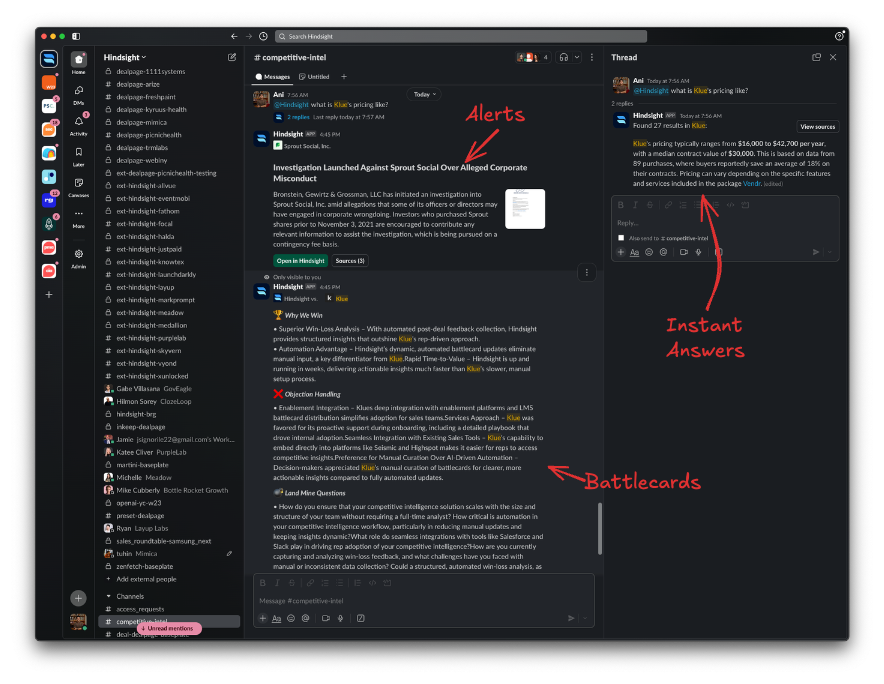
Best Practices for Effective Triage
Setting Up Competitor Owners
- Domain Experts: Assign owners who understand the competitive landscape in their area
- Response Time: Ensure owners can review updates within 24-48 hours
- Backup Coverage: Have secondary reviewers for when primary owners are unavailable
- Training: Brief owners on relevance scoring and what constitutes actionable intel
Optimizing Alert Quality
- Tune Relevance Thresholds: Adjust AI scoring to reduce noise while catching important updates
- Custom Instructions: Provide specific guidance for each competitor (e.g., “focus on enterprise features”)
- Source Selection: Monitor high-value pages more frequently than static content
- Regular Review: Periodically assess and refine monitoring sources
Team Communication
- Channel Strategy: Create dedicated channels for different types of updates (product, marketing, executive)
- Context Addition: Always add business context when sharing competitive intel
- Action Items: Include clear next steps when sharing high-priority updates
- Follow-up: Track how competitive intel influences product and go-to-market decisions
Integration with Other Workflows
The triage system connects with other Hindsight features:
- Battlecards: High-priority competitive updates can trigger battlecard revisions
- Deal Insights: Competitive intel feeds into deal analysis and win-loss reviews
- Feature Tracking: Product updates from competitors inform your feature roadmap
- Weekly Reports: Triaged intel contributes to executive competitive summaries